TikTok, the popular short-video platform has faced temporary/permanent bans in certain countries due to various security concerns. It was banned in several countries including India, Australia, Afghanistan, Belgium, Norway, etc, now the US is moving closer to banning TikTok nationwide. If you find yourself in a region where TikTok is inaccessible, you may think using a VPN is the only way to bypass the ban. However, there are alternative methods to access TikTok without a VPN after the ban. In this post, we’ll explore a few effective techniques to help you enjoy TikTok even in a restricted region without installing a VPN on your device.
How to Use TikTok Without VPN After the Ban
1. Changing DNS Settings:
One easy way to access TikTok without VPN after the ban is by modifying the DNS (Domain Name System) Settings on your device. By default, your device uses the DNS server provided by your internet service provider (ISP). However, you can change the DNS settings to use alternative DNS servers that might not be affected by the TikTok ban.
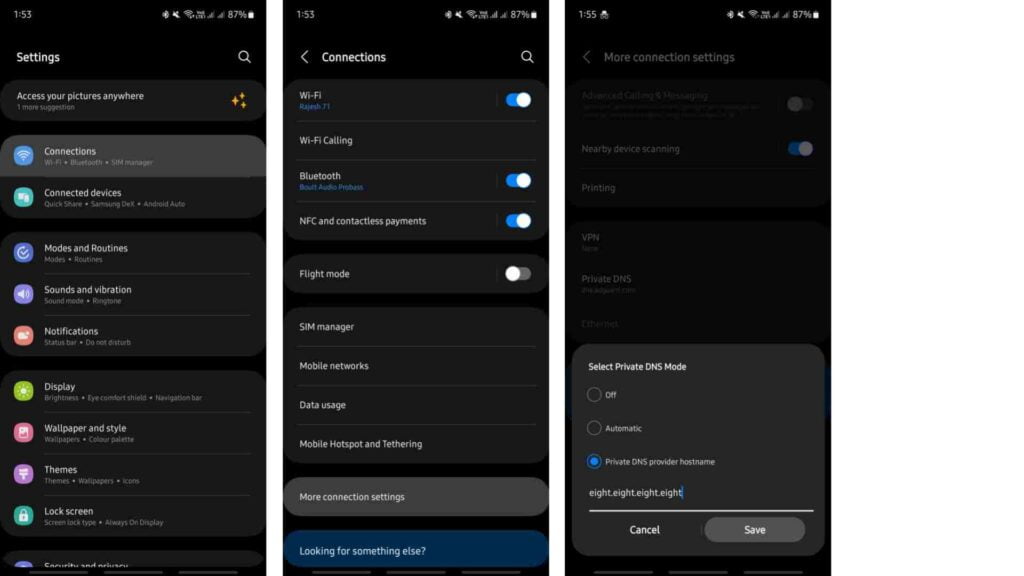
To change your DNS settings…
- Open the settings on your device.
- Navigate to the wifi or network section, and locate the DNS settings.
- Replace the default DNS servers with public DNS servers like Google DNS (8.8.8.8 and 8.8.4.4) or Cloudflare DNS (1.1.1.1 and 1.0.0.1).
- Make sure to type the numbers in words (eight.eight.eight.eight) in the DNS hostname.
- After replacing your default DNS server with one of the public servers, save the changes and try accessing TikTok again.
If you don’t know this already, you can also tweak DNS settings to block almost all ads on all apps, games, and websites on your Android device without using an ad blocker. It is one of the easiest and most effective ways to block ads at the source level before reaching your device.
2. Utilize Web-based TikTok:
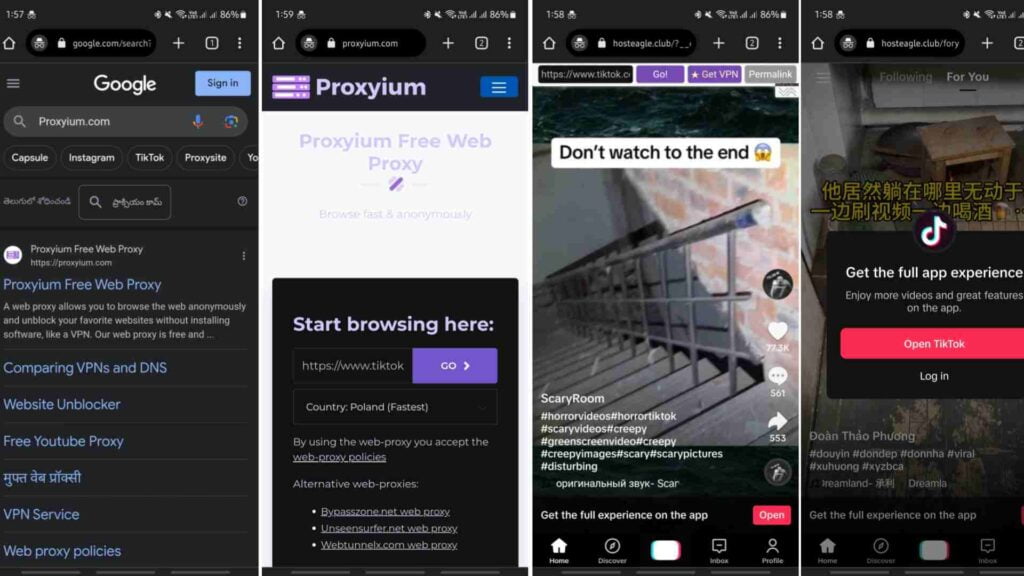
If accessing the TikTok app is restricted in your country, you can try using the web-based version of TikTok. Usually, you won’t be able to access TikTok on any browser once it is banned, but if you go through this website (Proxyium.com), you can access TikTok without VPN along with other websites’ content banned in your region. The website acts as a proxy allowing you to access banned web content irrespective of your location.
Note that the web-based version may have limited functionality compared to the app but can still provide an enjoyable TikTok experience.
3. Explore Third-Party App Stores:
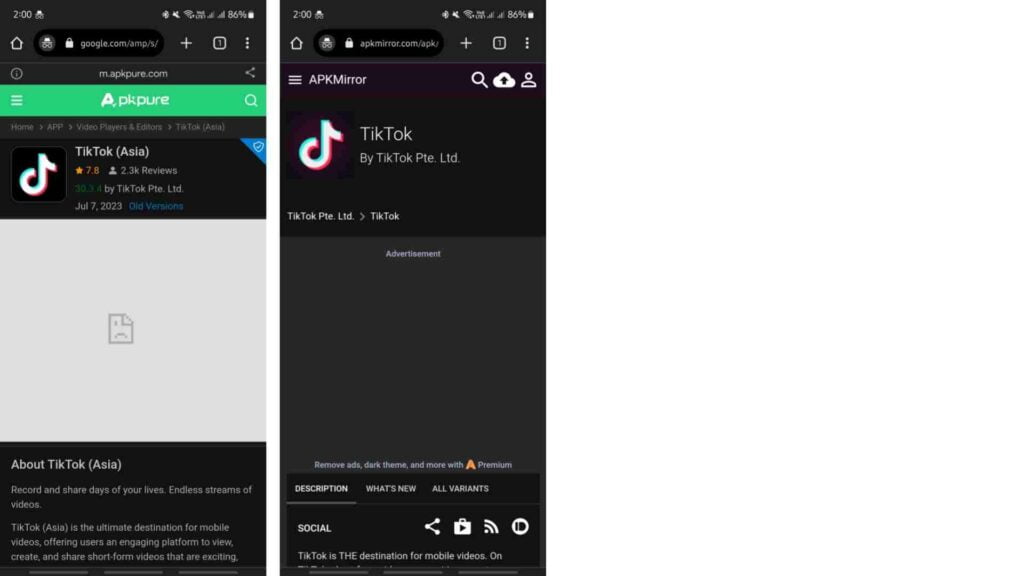
In some cases, TikTok might be available through third-party app stores that are not subjected to the ban—for example Apkpure, and Apkmirror. You can get the apk file from such app stores and install it on your device, and access TikTok videos and interact with the community as you would on the official TikTok app. These alternative app stores may have different regulations and policies, allowing you to download TikTok even if it’s not available on the official app store for your region. However, exercise caution when using third-party app stores, as they may pose security risks. Ensure that you download apps from reputable app sources and research the app store’s credibility before proceeding.
Conclusion
While VPNs are a popular choice for bypassing TikTok bans, they are not the only solution. By changing DNS settings, installing alternative versions like TikTok lite, using web-based TikTok, or exploring alternate app stores, you can access TikTok without VPN. However, it’s essential to respect local regulations and ensure your actions align with the laws of your region. Always prioritize your online security and use trusted sources when accessing TikTok or any other platform.







