The Google Play Store hosts millions of apps and thousands of new apps make their way to it every month. Finding the best apps from such a huge catalog is difficult for an average Android user. That’s why I chose to write about the best Android apps every month on my blog. In this post, I’ll introduce you to some of the best Android apps for May 2024.
Best Android Apps for May 2024
1. Shortwave
Shortwave is certainly one of the best Android apps for May 2024. It’s a beautiful Gmail companion app that brings AI to your email inbox, allowing you to give automated replies, schedule emails and meetings, Instant summaries of your emails, and more. The app has a beautiful interface and offers a handful of useful features.
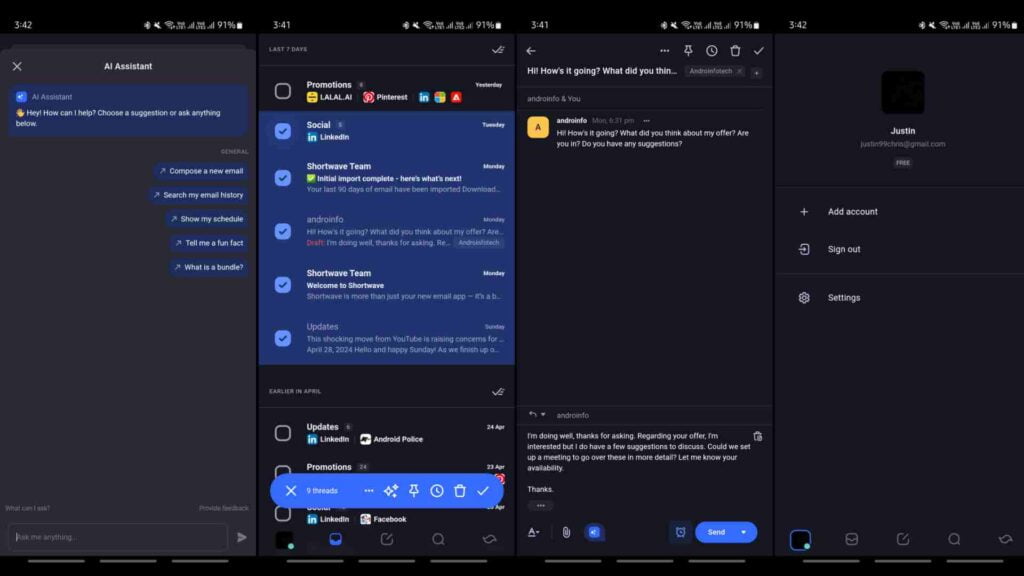
You can organize a bunch of your emails by labeling them at once, delete multiple emails at a time, pin your important emails, set multiple reminders for important emails, and mark multiple emails at once as read to clear the inbox. In addition, you can fine-tune and customize pretty much everything in the app to your taste and convenience. And of course, you can manage multiple Gmail accounts. So, give it a shot if you work with emails a lot. It’s partially free to use.
2. Via Browser – Fast & Light
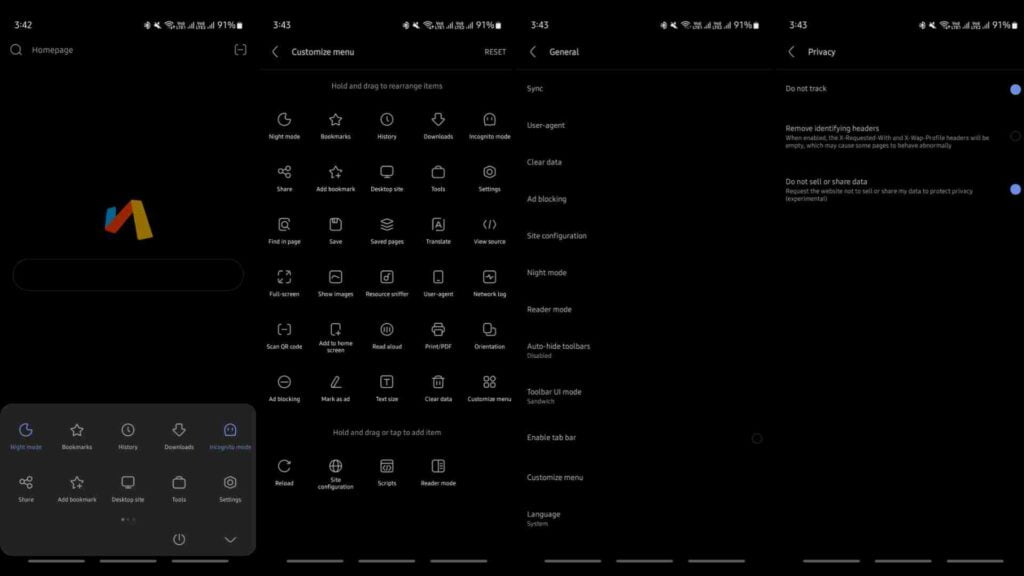
Via browser is not a new app but deserves to be featured in any best Android apps post. It’s an amazing minimal web browser for Android that weighs less than 1 MB and offers a handful of essential features to make your browsing experience a breeze. It covers almost all features such as Ad-Blocking, Data saving, respecting your privacy, an inbuilt media downloader with a neat manager for all types of files, and more. In addition, you can customize the browser’s layout to your preference. I’ve tried quite a few browsers on Android, and let me tell you, this is one of the best.
3. Notinotes – Notification Notes
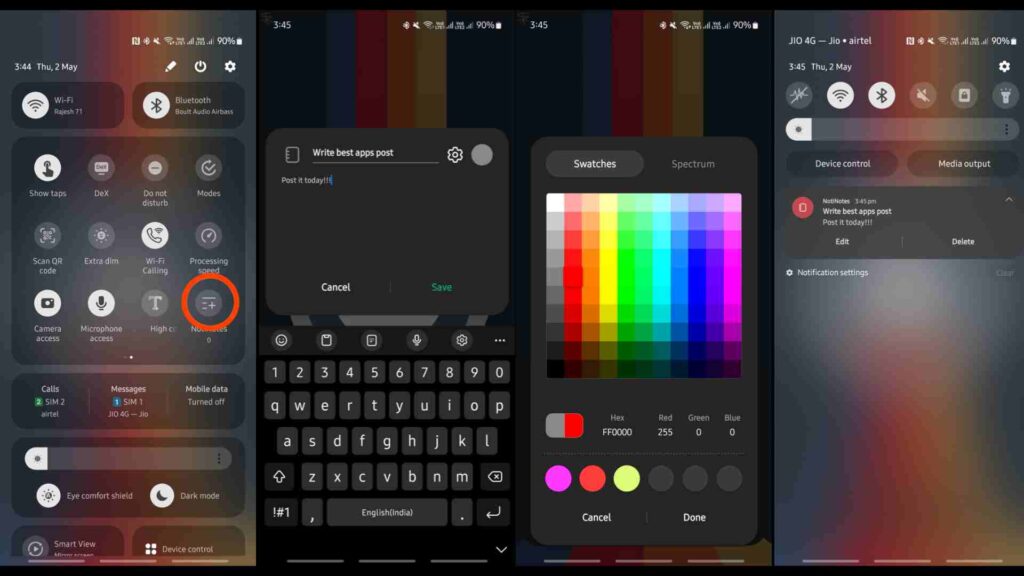
This one is a tiny productivity app that lets you add notes to your notification panel, so you remember everything important. The app can’t be launched from the app drawer, instead, you need to add the app’s tile to the quick settings panel. Now whenever you want to add a sticky note to the notification panel, tap on the app’s tile, type in the text, hide on the lock screen for privacy, and click save. That’s it! It’ll be there as a notification until you delete it. You can add as many notes as you want this way, and also give them different colors for better organization. It’s handy and easy to use.
4. Groovifi – Playlist Generator
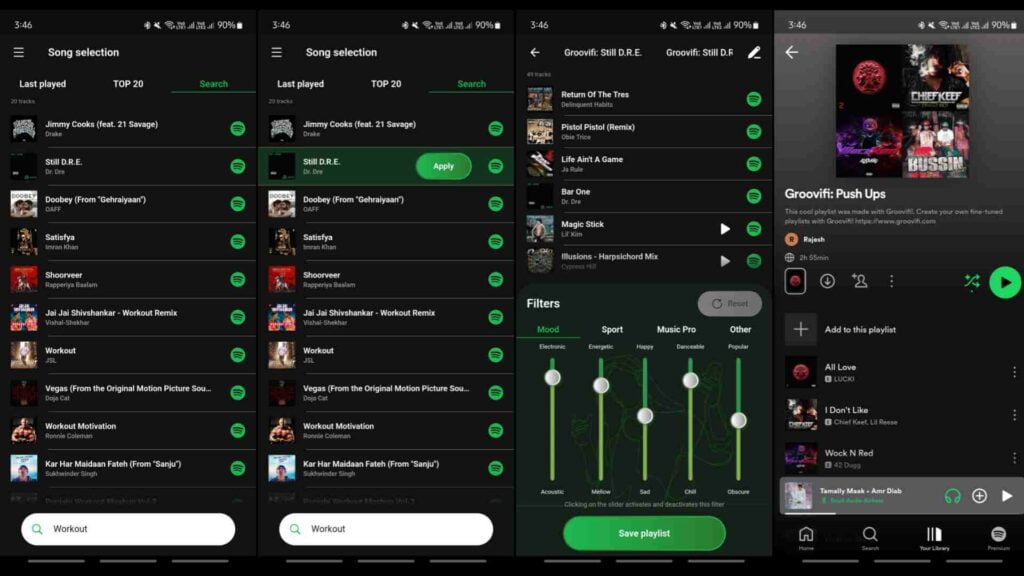
If you want to create a Spotify playlist quickly according to your mood and favorite genre, then try Groovifi. Generating playlists is pretty easy. Launch the app, and log in with your Spotify account in the app. Now you can either tap on any song you previously listened to or search for a new song. Once you find the song that suits your mood, tap on the apply button.
That’s it! You get a ready-made Spotify playlist without having to manually pick songs. You can then rename the playlist and save it to your Spotify account. You can also redefine the playlist by altering these individual aspects to your needs. It may not be perfect, but it’s one easy way to create Spotify playlists in a few clicks. So, try the free version, and upgrade if you like it.
5. Volume Lock
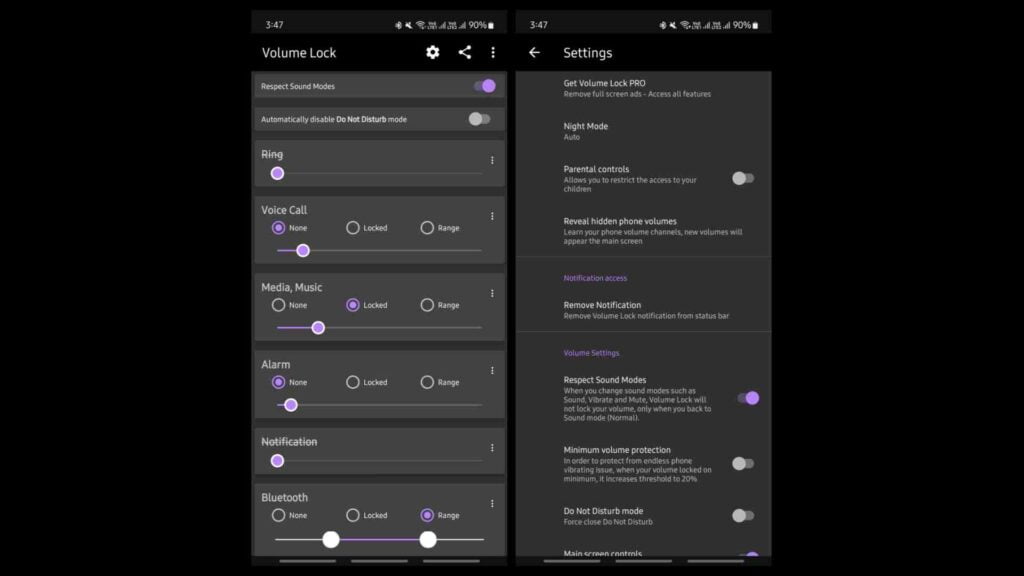
Volume Lock is an incredibly useful app that gives you complete control of your phone’s volumes. With the app, you can lock volumes of all types including media volume, Ringer volume, Bluetooth volume and all to prevent sudden changes in volumes. Simply set the volume limit and lock it. You can also choose the minimum and maximum range of the volume and lock it. This prevents volume from rising up or down the limit when you or anyone else accidentally clicks the volume buttons. It’s such a simple app but extremely useful.
6. Color Changing Camera

Color Changing Camera, as the name suggests, allows you to change the color of anything live on your smartphone’s camera. With the help of advanced augmented reality technology, you get the power to change the color of anything you see through your phone’s camera in real time. Using the app is pretty easy. Launch the app, point it to anything to capture, touch the object you see through the camera on your screen of which you want to change the color and choose the color from the color spectrum.
You can see the color changes happening live on your screen. Once you are satisfied with the new color, you can take a photo of it or capture a video as you’d normally capture using your default camera app. We no longer have to spend time editing our photos and videos to change the color of the objects in them.
Wrapping Up
Well, those are some of the best Android apps for May 2024. I hope you find some of the apps useful if not all. Try them and let me know your thoughts. Meanwhile, let me know if you’ve come across any interesting apps in the comments. I’ll try them and feature in the next post if they are good enough. Thanks for reading. See you in the next one.







