Meta was spotted testing the Meta AI WhatsApp chatbot a few months ago. It was initially tested and made available only to selected beta users residing in the USA. However, now WhatsApp is rolling out Meta AI chatbot update to all users worldwide. It can be accessed by tapping on the button located above the “New Chat” button on the home screen of WhatsApp.
WhatsApp is Rolling Out Meta AI for Stable Versions Only?
It seems Meta is rolling out the Meta AI WhatsApp chatbot update to the stable versions of WhatsApp. I’m using the WhatsApp beta version and still waiting for the update. My mom has the stable version of WhatsApp and she received this new WhatsApp feature as soon as I updated her WhatsApp. On the other hand, my dad also uses the stable version, yet he didn’t get the Meta AI update. Strange! The update might take a few days to roll on for all users it seems.
The new WhatsApp chatbot is similar to the Snapchat chatbot. You open it, type in your queries regarding anything, and get the answers. You can also treat it as your friend to chat with when your friends are offline.
What is Meta AI?
Meta AI is a large language model, developed by Meta. It is a type of artificial intelligence designed to process and generate human-like language. Meta AI can do these:
- Answering questions on various topics.
- Generating text on given prompts or topics.
- Translation of text.
- Summarizing the content.
- Offering suggestions and ideas.
- Conversing and chatting with users.
According to Meta, the primary goal of Meta AI is to assist us with information and tasks, while continuously improving its language understanding and generation capabilities. It is in its early stages, so expect it to make some mistakes initially.
How to Access Meta AI WhatsApp Chatbot?
Having mentioned, this WhatsApp new feature gives a new button just above the “New chat” button. The icon is a small multi-colored ring with a white/dark square as the background. The unique design of the shortcut key makes it stand out from the entire WhatsApp interface making it easy to spot. Tapping on it will launch the Meta AI with “Ask Meta AI anything” text on the screen. You also get a few ready-to-use prompts to test the AI. Tap on one of those prompts to get the response from the AI.
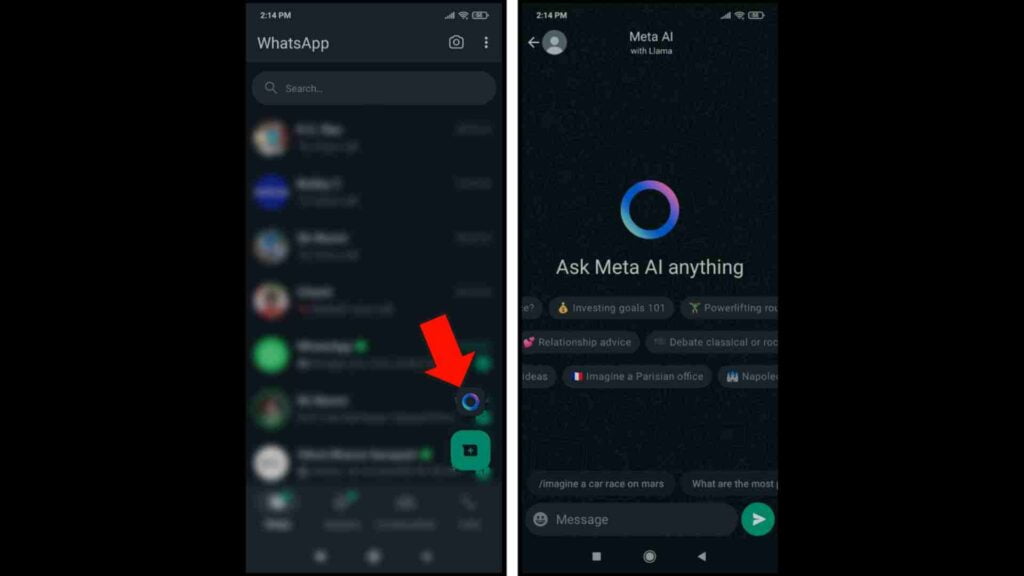
I have tested a few prompts with the Meta AI in English and other languages. It responded well to English prompts, but not well enough to the local language prompts. Hopefully, It gets better with time.
New WhatsApp Search Bar
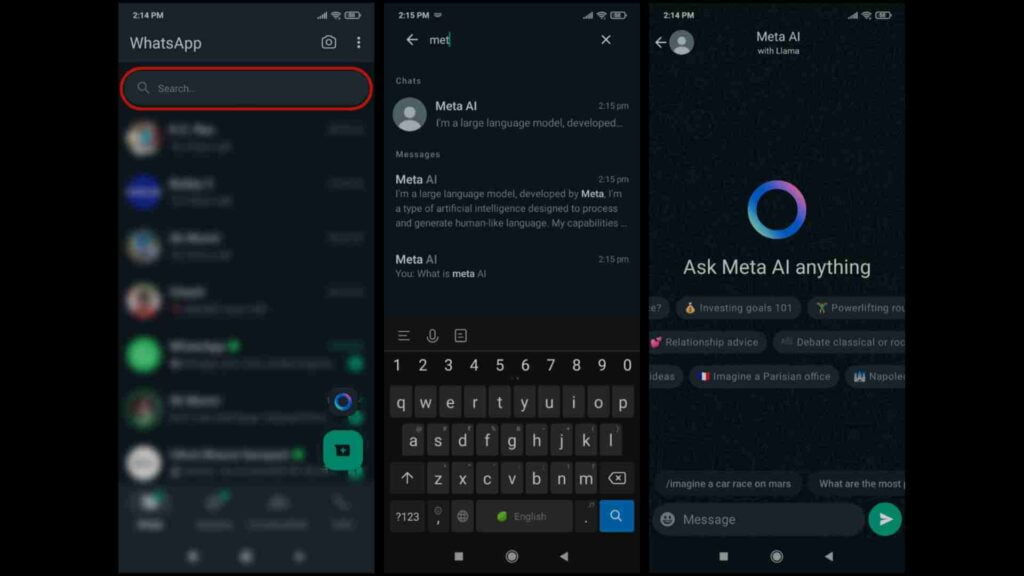
The Meta AI can also be accessed through the new search bar you get with this new WhatsApp update. This new update eliminates the search button and the QR code scanner button which were there above the chat list on either side of the camera button. This new update brings a new search bar above the chat list. You can search for anything using the search bar including the Meta AI chatbot. As you type “meta”, WhatsApp will show the Meta AI bot as a contact. Tapping on it will open the Meta AI chat interface.
How To Hide Meta AI Button?
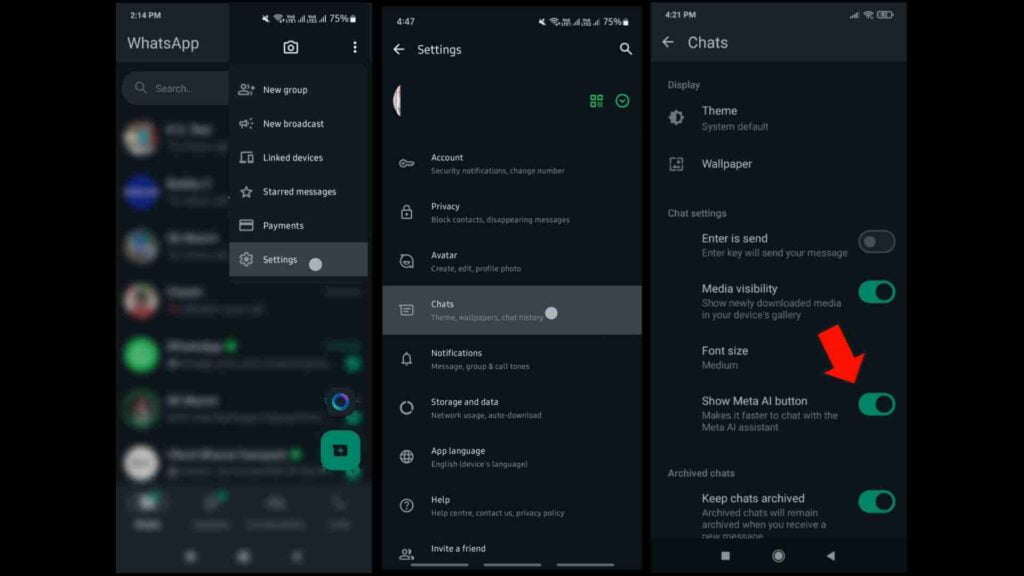
If you don’t want the Meta AI button displayed on the home screen of WhatsApp, you can disable it in the settings. To disable the Meta AI button, tap the three dots > Settings > Chats > Disable the “Show Meta AI” option. This will hide the Meta AI button from the home screen. You can access it through the search bar though.







